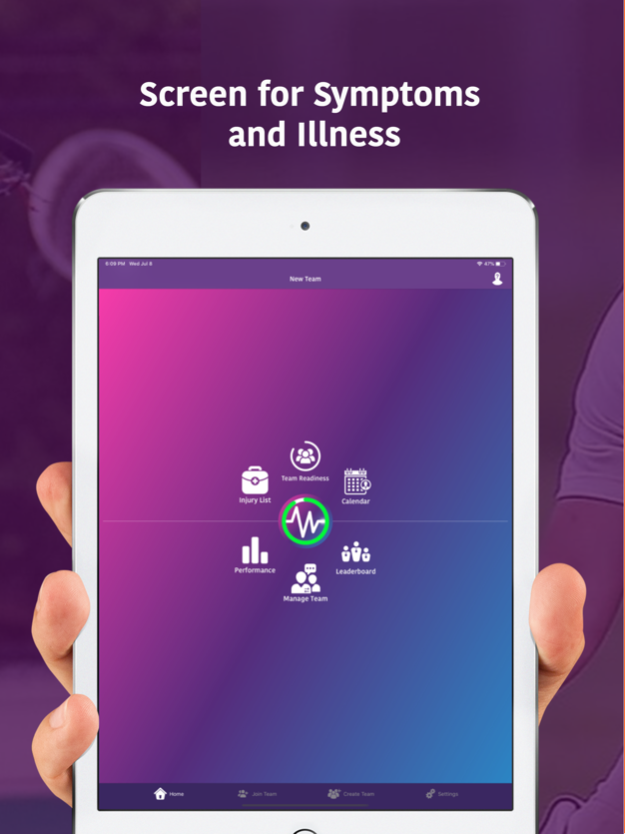PlayerPulse App 2.0.6
Continue to app
Free Version
Publisher Description
The initial launch of PlayerPulse focuses on the health and wellness of your players, giving players the ability to self-report on injuries, as well as symptoms of illnesses.
This information empowers the coaching staff to make informed decisions regarding the overall health of the team, and how to most effectively manage team training and events.
Future releases, scheduled for late August will expand the functionality of the app to provide for group and individual messaging, push notification of team events with automatic attendance tracking and the ability to tailor training sessions by incorporating player feedback.
____________________________________________________________________________
Features Available Now:
Injury Tracking
Utilizing simple to use icons, players are given the ability to self-report and update on any current injury. Coaches in turn can review the status of any player individually, or the status of the entire team to make informed decisions on position coverage, intensity of practice etc.
Player Readiness:
Utilizing an interactive questionnaire, players report on energy, soreness, stress, sleep quality, injuries and overall mood. A graphical interface allows the coach to quickly assess each player, as well as the overall team.
_____________________________________________________________
Symptom Screening
Utilizing a list of symptoms, players are able to indicate their overall health and wellness. Authorized coaches can, and should review this information daily to make decisions regarding team practice and training, ensuring that the health and safety of each player is incorporated into the decision process.
____________________________________________________________
Features Coming Soon
Training Intensity:
It is crucial for coaches to reflect on their training sessions when planning for the next session. PlayerPulse provides an overall summary of the intensity of a particular session, utilizing player feedback, giving coaches valuable information regarding the training load placed on their players. PlayerPulse also tracks minutes played per game, to give the coach an understanding of players who may be unfit due to lack of minutes, or players who are in danger of overtraining and becoming injured.
Player Performance:
This is a must have for any coaching staff. Rate your players based on how they performed in practices and games. Player Performance will also incorporate stat tracking.
Leaderboard:
Players can see how many minutes they’ve put in outside of team sessions and compete against their teammates for top spot on the leaderboard.
Group Messenger
Use PlayerPulse as a third party messenger app to communicate with your squad or players individually.
Privacy Policy: www.playerpulseapp.com/privacy-policy
____________________________________________________________
Getting the Big Picture:
It’s hard to see the big picture when your time is consumed with tedious communications or managing an injury list. PlayerPulse understands the importance of this by providing trends over time for all key metrics. There’s no second guessing. It’s all there, in living color, with one simple click.
Terms of Service: https://www.playerpulseapp.com/terms-of-service
Jan 29, 2024
Version 2.0.6
- Fixed a bug which caused multiple submission RPEs to not update the UI
About PlayerPulse App
PlayerPulse App is a free app for iOS published in the Health & Nutrition list of apps, part of Home & Hobby.
The company that develops PlayerPulse App is PlayerPulse, Inc.. The latest version released by its developer is 2.0.6.
To install PlayerPulse App on your iOS device, just click the green Continue To App button above to start the installation process. The app is listed on our website since 2024-01-29 and was downloaded 3 times. We have already checked if the download link is safe, however for your own protection we recommend that you scan the downloaded app with your antivirus. Your antivirus may detect the PlayerPulse App as malware if the download link is broken.
How to install PlayerPulse App on your iOS device:
- Click on the Continue To App button on our website. This will redirect you to the App Store.
- Once the PlayerPulse App is shown in the iTunes listing of your iOS device, you can start its download and installation. Tap on the GET button to the right of the app to start downloading it.
- If you are not logged-in the iOS appstore app, you'll be prompted for your your Apple ID and/or password.
- After PlayerPulse App is downloaded, you'll see an INSTALL button to the right. Tap on it to start the actual installation of the iOS app.
- Once installation is finished you can tap on the OPEN button to start it. Its icon will also be added to your device home screen.